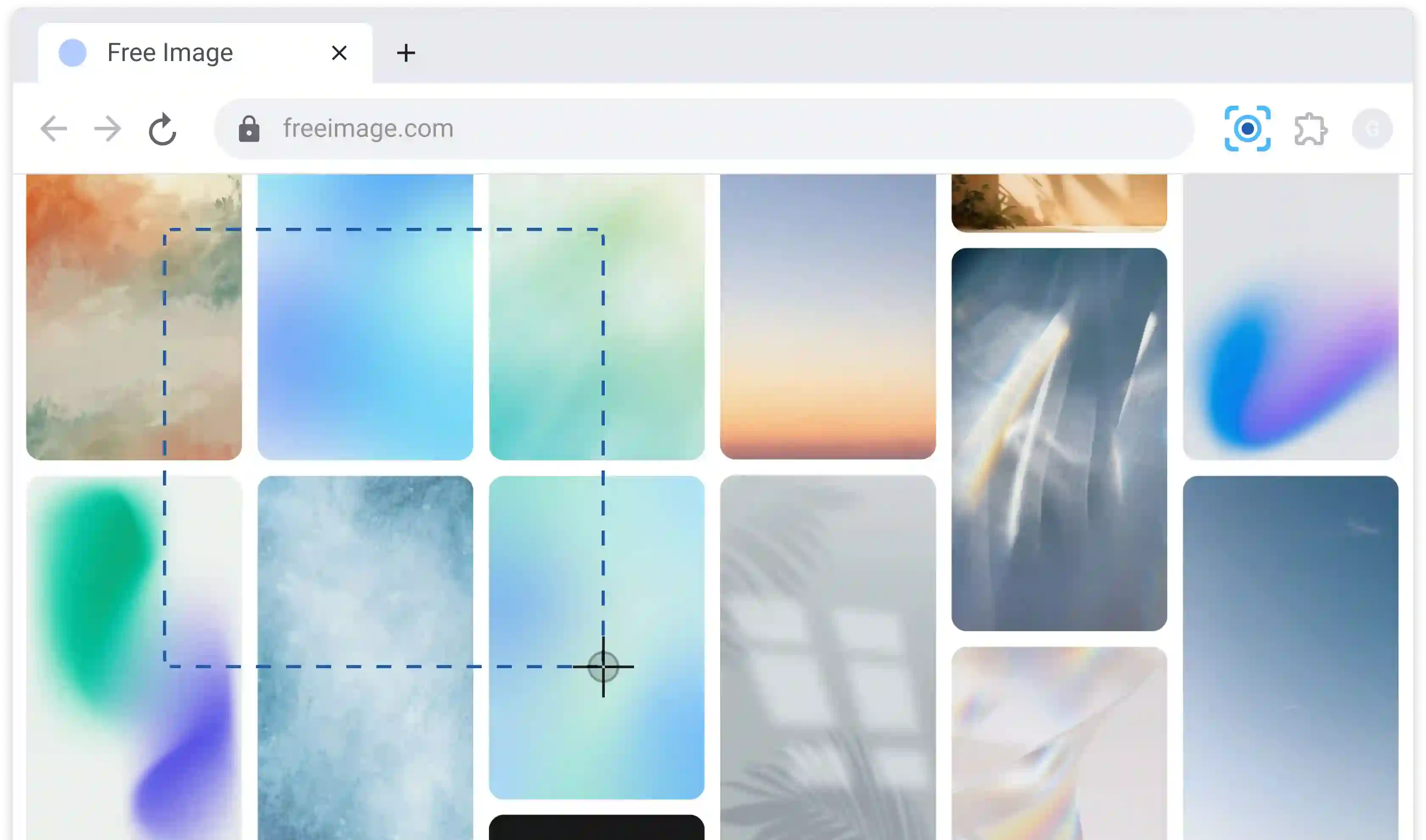

Screenshot Smarter.
Not Harder
Capture, crop, and save screenshots in one click. Full page or custom size, in JPG or PNG — EasySnap gives you total control
Selective Capture
Screenshot only specific partsof a page using our convenient selection tool
Quick Saving
Screenshots are automatically savedto your selected folder or clipboard
Fast Shortcuts
Set up hotkeys for lightning-fast screenshots.No more clicking around — just press, capture, and go
Flexible Settings
Configure format, scaling, and othersaving parameters to suit your preferences
Users over the world
choose EasySnap
See why users love EasySnap. Real reviews from people who use it every day to capture, save, and share their screen with ease

Easiest Screenshot tool. I use it on both Linux and Windows and have been using it for several years. Allows me to send screenshots to clients and to use them in sales presentations
Jayanne Aron
Finally found a screen capture add-on that’s fast and hassle-free—no unnecessary steps or confusion. It lets me grab exactly what I want and saves it right where I need it!!! 🤩👍
Maximm
I love this extension! It’s so easy to use and saves me a lot of time. I can take screenshots of entire pages or just parts of them, and it works perfectly every time
Diana
Easiest Screenshot tool. I use it on both Linux and Windows and have been using it for several years. Allows me to send screenshots to clients and to use them in sales presentations
Jayanne Aron
Finally found a screen capture add-on that’s fast and hassle-free—no unnecessary steps or confusion. It lets me grab exactly what I want and saves it right where I need it!!! 🤩👍
Maximm
I love this extension! It’s so easy to use and saves me a lot of time. I can take screenshots of entire pages or just parts of them, and it works perfectly every time
Diana
If you're looking for a solid screenshot tool, the Screenshot extension for Edge is it! The interface is user-friendly, and I appreciate how quickly I can save and share my captures
Alina McMaster
Super fast and simple — I can capture the whole page or just what I need in seconds. Hotkeys are a game-changer, and saving to the right folder is so convenient. Highly recommend for work or study! 📸
Vlodimir M
Super practical, light and fast. It takes just a few seconds to take the screenshot, I'm able to save, then copy and paste to a slide presentation,
Caulo Mascarenhas
I can't say enough good things about the Screenshot extension! It's reliable, fast, and the features are just what I was looking for
Alyssa
If you're looking for a solid screenshot tool, the Screenshot extension for Edge is it! The interface is user-friendly, and I appreciate how quickly I can save and share my captures
Alina McMaster
Super fast and simple — I can capture the whole page or just what I need in seconds. Hotkeys are a game-changer, and saving to the right folder is so convenient. Highly recommend for work or study! 📸
Vlodimir M
Super practical, light and fast. It takes just a few seconds to take the screenshot, I'm able to save, then copy and paste to a slide presentation,
Caulo Mascarenhas
I can't say enough good things about the Screenshot extension! It's reliable, fast, and the features are just what I was looking for
Alyssa
If you're looking for a solid screenshot tool, the Screenshot extension for Chrome is it! The interface is user-friendly, and I appreciate how quickly I can save and share my captures
mason jones
The Screenshot extension for Edge is a game changer! It's super easy to use and lets me grab exactly what I need from any webpage
Joseph Leonard
This extension has been useful all along. Honestly haven't found anything better than it in this category. Would definitely recommend!
zeeshan razzaq
If you're looking for a solid screenshot tool, the Screenshot extension for Chrome is it! The interface is user-friendly, and I appreciate how quickly I can save and share my captures
mason jones
The Screenshot extension for Edge is a game changer! It's super easy to use and lets me grab exactly what I need from any webpage
Joseph Leonard
This extension has been useful all along. Honestly haven't found anything better than it in this category. Would definitely recommend!
zeeshan razzaq